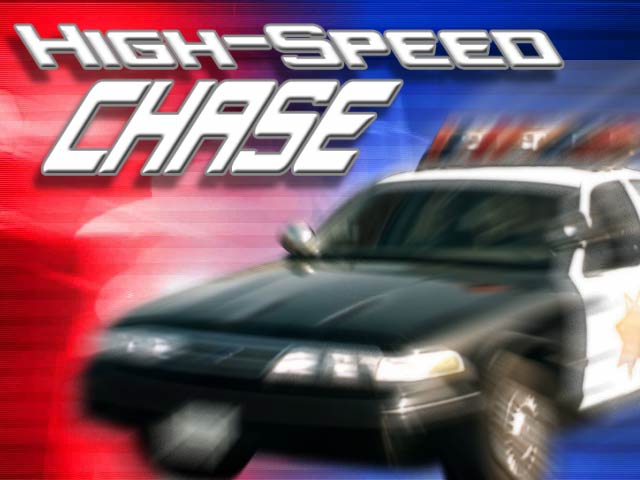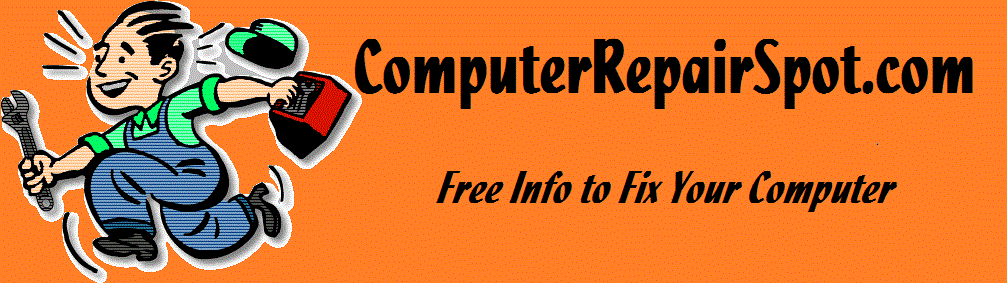As far as releases go, this one is stuffed to the gills. There's a lot to cover here, so let's not waste any time. New Profiles With Activity Streams Ever since I began working at Current we've fielded requests for improved profile pages, and feed based activity streams. Well, prepare yourself because here comes feed overload. Today we launch a totally revamped profile page experience, and here's everything you need to know about the changes in place. Viewing Other Peoples' Profiles In the old system, a visit to someones profile gave you a few options to view their activity, but some of the details were missing. For example, what are they choosing to follow on the site? Did they recently connect with someone new, or choose to follow infoMania? This wasn't immediately clear. Our new profile page layout offers a feed of activity that can either be viewed in one catch all stream, or filtered with the following options: Viewing Your Own Profile You might be thinking, “OK, the design update is nice, but this seems pretty similar to the old profile options.” And you're right…sort of. The real difference with profile updates comes in the way your own profile works when you visit it. Before, a visit to your own profile would show you the exact same thing everyone else saw — a list of recent activity. Starting today, your profile will default to an all-new view when you visit it while logged in — Latest Updates. The Latest Updates is a sortable feed of everything the people you are choosing to follow are doing on the site, which means your profile page is now a pretty useful place to visit on a more regular basis. Don't worry, you can still see what your profile looks like to everyone else by clicking on the “My Activity” tab. Go ahead, try out the new stream of activity on your profile and let us know what you think. Twitter Integration We realize that many of you are active on Twitter as well as Facebook, and since you're already a fan of Current TV what better way to share your insider knowledge with your friends than by connecting your profile to your Facebook and Twitter? We've had Facebook up and running for some time now, but today we add Twitter to the list of services you can authenticate on Current. What does this do? It makes it easy to share your activity on Current with your followers, and when you earn badges and achievements we'll even let them know about it. In addition, once you've authenticated your accounts you can use Facebook or Twitter to log into Current. Well, what are you waiting for? Head over to your account preferences and connect your accounts! Badges and Achievements There is so much crammed into this release that I've decided to devote an entire thread to Badges and Achievements alone. Head over here to learn more. This is a boatload of new functionality, so if you bump into any bugs or general wonkiness, or just want to offer some feedback, please send us a note via our
Name That Celebrity Smile!
 Breaking Sports Video
Breaking Sports Video-
Hot Celebrities
-
Tags
api appid art bennyhollywood black celebrity gossip black celebrity news car celeb news Celebrity Gossip Celebrity News context detected Entertainment extraction Gossip Hollywood hollywood-news hollywood update House instagram invalid life live missing Mtv Music music-news national News news article news update Nsfw online Photos Pictures Sex show stars time TMZ update video Videos white Yahoo