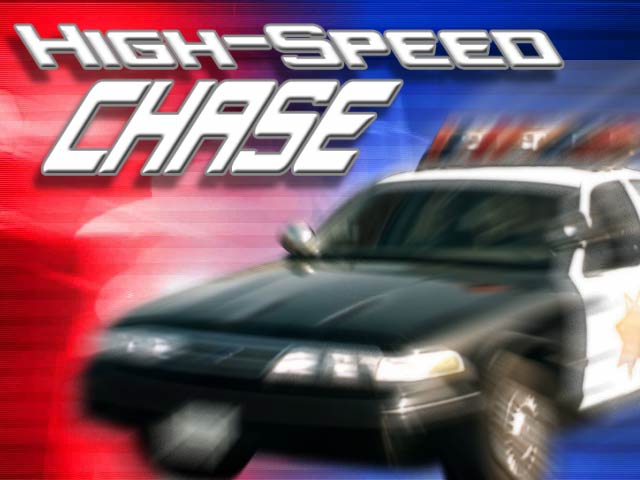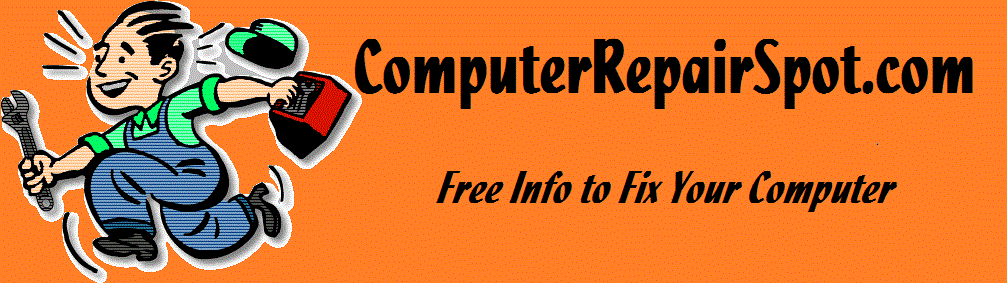Facebook has been widely used by the new generation as a means for social networking and games. Facebook has started their operations since Since September of 2006. Anyone who is thirteen years and above of age can already sign up using a unique email address. Facebook doesn’t delimit itself from exchanging private messages and sharing of photos but it has many application an individual can spend time on. Facebook has also a chat application in which you can chat your friends who are currently online in your list with no worries opening your instant messaging accounts. Because of this widely used social networking websites, risks is always there following it. One of the most possible things that you will experience is creating a Bogus Account for you. A total replica account of your personal account that sometimes you wish not only to deactivate your Facebook account but totally delete it. Deactivating your account is different from Deleting your account. According to the help center of Facebook, “ If you deactivate your account, your profile and all information associated with it are immediately made inaccessible to other Facebook users. What this means is that you effectively disappear from the Facebook service. However, we do save your profile information (friends, photos, interests, etc.), so if you want to reactivate at some point, your account will look just the way it did when you deactivated. Many users deactivate their accounts for temporary reasons and expect their information to be there when they return to the service. If you permanently delete your account, all personally identifiable information associated with your account will be purged from our database. This includes information like your name, email address, mailing address, and IM screen name. Copies of some material (photos, notes, etc.) may remain in our servers for technical reasons, but this material is disassociated from any personal identifiers and completely inaccessible to other users. Facebook also does not use content associated with accounts that have been deactivated or deleted. ” Deactivating the account is some clicks away. You just have to go to Account tab then to Account Settings. By the end of the options of the page, you will see the Deactivate Account option and just click it follow the Instructions and after few more clicks, your account will be deactivated. Now, you want your account to be totally Deleted from Facebook and want to start all over again. Click on this DELETE FACEBOOK account. Be sure that you are logged in to your account. Once you have clicked that link, click on the SUBMIT option if you have totally decided to delete your account. Remember, once you have put any personal information online, it can be considered public and anybody can use it against you. Just be careful in any Information that you share online. Deleting Facebook Account is a post from: Daily World Buzz
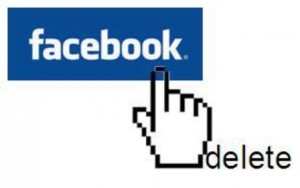
View original post here:
Deleting Facebook Account